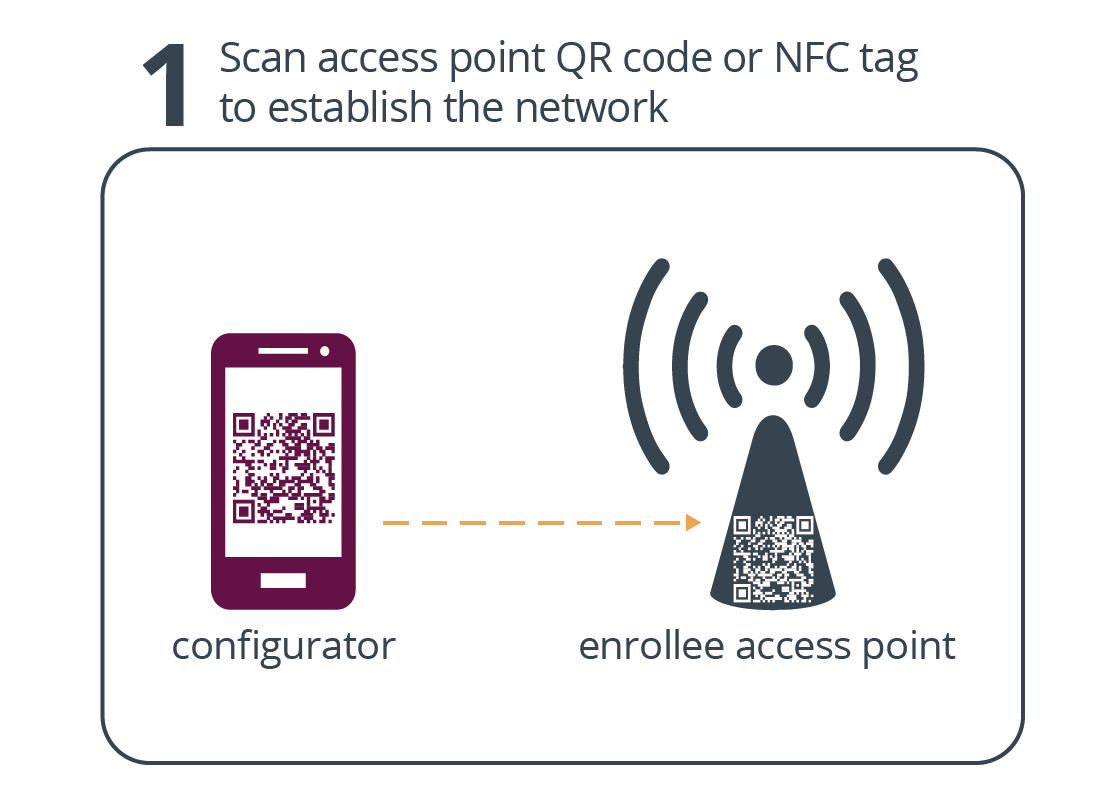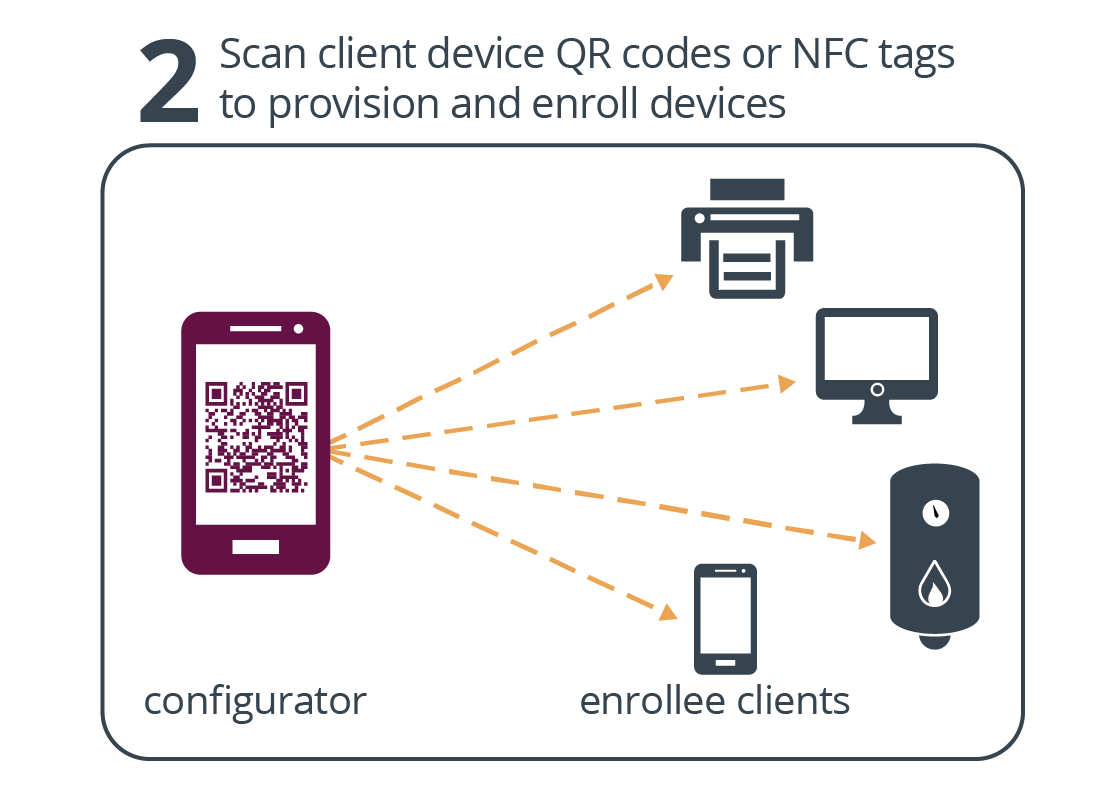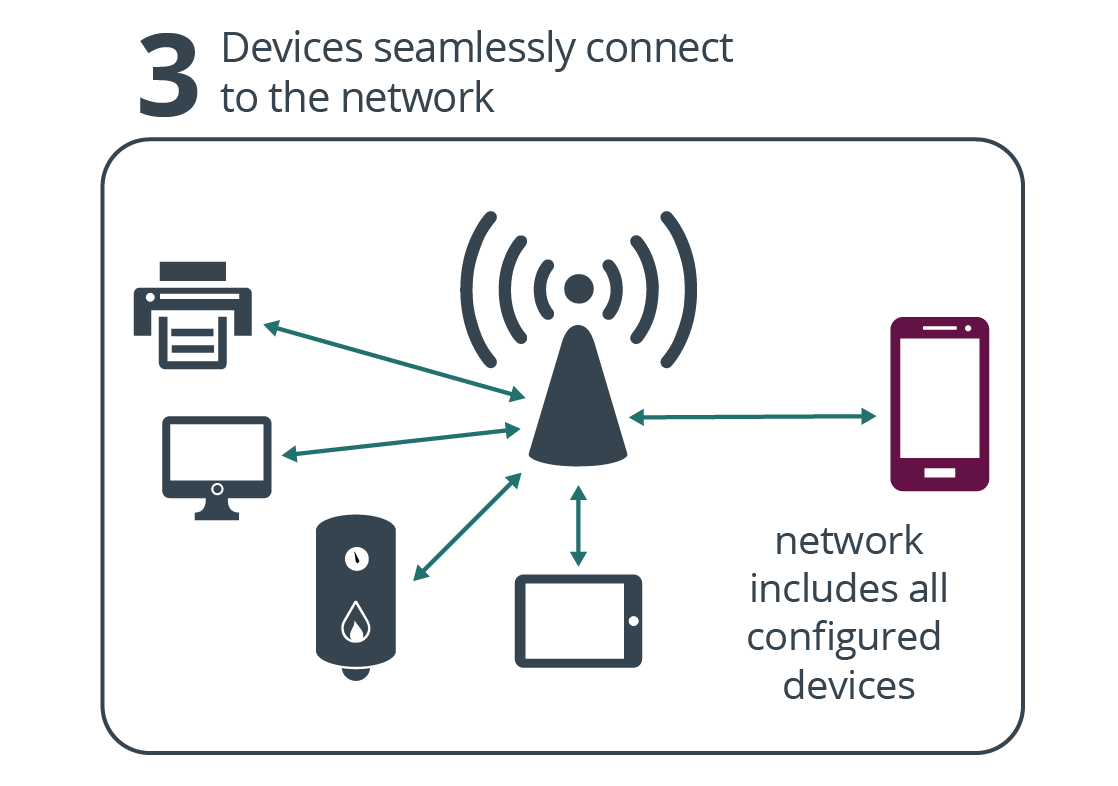Simple, secure connection of Wi-Fi® devices
Wi-Fi CERTIFIED Easy Connect™ reduces complexity and enhances the user experience of connecting devices to Wi-Fi® networks, while simultaneously incorporating the highest security standards. Wi-Fi Easy Connect™ introduces standardized mechanisms to simplify the provisioning and configuration of Wi-Fi devices. Provisioning and configuring devices, including those without a rich user interface, is now as simple as scanning the product quick response (QR) code, NFC tag, or downloading device information from the cloud to enable zero touch connection to a Wi-Fi network.
Wi-Fi Easy Connect supports the highest level of WPA3™ security and incorporates strong encryption through public key cryptography to ensure networks remain secure as new devices are added.
Wi-Fi Easy Connect technology raises the bar in providing secure network access with unprecedented ease of use.
- Provides a standardized, consistent method for onboarding devices
- Simplifies device configuration through use of QR codes, NFC tags, or downloaded device information from the cloud and user-chosen configurator, such as a smartphone or tablet, to manage network access
- Near zero touch connection through the use of QR codes; true zero touch connection by downloading device information from the cloud
- Works for any Wi-Fi Easy Connect device, including those with little or no user interface, such as smart home and IoT products
- Improves network management through reconfiguration and support for multiple configurators
- Uses public key cryptography for secure authentication
- Supports provisioning for WPA2™ and WPA3 networks
- Enables enrollment of devices using public key identity where the identity of the device enrollment is conveyed via an out-of-band mechanism, such as NFC
- Maintains device connections to the network even if there are changes to the network, such as a new SSID
- Enables the replacement of APs without the need to re-enroll all devices to the new AP
- Allows multiple devices to be simultaneously configured prior to deployment on a Wi-Fi network using presence announcement
- Supports enterprise provisioning, making use of WPA3-Enterprise security
Improved user experience in managing Wi-Fi networks
With Wi-Fi Easy Connect, a network owner chooses one device as the central point of configuration. Usually this device is one with a rich user interface, such as a smartphone or tablet, but could be any device capable of scanning a QR code, NFC tag, or downloading device information from the cloud and running the protocol developed by Wi-Fi Alliance®. The chosen device is considered a configurator and all other devices are enrollees. The user establishes a secure connection to an enrollee device by scanning the device-specific QR code, NFC tag, or downloading information from the cloud associated with that device. This prompts the protocol to run and automatically provisions the enrollee with the credentials needed to access the network.
Wi-Fi Easy Connect brings simplicity, consistency, and flexibility to Wi-Fi network management.
- Simple and intuitive to use; no lengthy instructions to follow for new device setup
- No need to remember and enter passwords into the device being provisioned
- Works with electronic or printed QR codes, NFC tags, or downloaded device information from the cloud
- Near zero touch provisioning and configuration through the use of QR codes
- Zero touch provisioning and configuration via downloading device information from the cloud